Wireless Physical Inventory
When it’s time to take physical inventory, the Execu/Touch wireless bar-coding solution makes the task fast and easy – even for inexperienced employees.
Our mobile based software supports helpful features including a Scan Review screen as well as search and delete capability. These features help to streamline the task of working with a large number of assets.
More information…
Secure
Easy PCI compliance with Shift4® TrueTokenizationSM
“They can’t steal what you don’t have.”SM
Execu/Touch™ gives you control over access to all elements of the system. Built-in multi-level security allows you to monitor employee activity.
Scalable
Execu/Touch™ Point of Sale software’s design is scalable – allowing our software to be at a perfect price to performance ratio for a variety of installations ranging from small gift shops to five star restaurants.
Cost Effective
The Execu/Touch™ system architecture is designed for business operation. Because of its open architecture design Execu/Touch™ is not limited by proprietary hardware

Execu/Touch Tableside
With Execu/Touch TableSide, you have the freedom to enter guests’ orders directly from their table. Let your wait staff serve your customers rather than waste time walking back and forth between the tables and the computer.
Whether indoors or outdoors, Execu/Touch TableSide wireless point of sale gives you the same easy to use interface as our workstation software without the messy cables and cumbersome machines. With Execu/Touch TableSide wireless restaurant POS, you hold the latest in point of sale technology in the palm of your hand.
Tableside Technical Requirements
The Execu/Touch™ easy-to-use item entry leads the cashier through each step of the sale. Menu items may be selected by touch or through bar-coding. Execu/Touch’s flexible menu item pricing structure allows for each menu item the ability of automatic or manually pricing.
Guest checks may be tendered to a single or multiple pay types. With the addition of our Back Office package you are able to manage gift cards, In-house accounts, and for schools and cafeteria’s student accounts.
Credit card verification is completed almost immediately with a 2 -3 second authorization time through DOLLARS ON THE NET®. And for guest and account charges, Execu/Touch automatically posted to the guest’s account instantly.
Labor & Cash Control
With Execu/Touch you are no longer at the mercy of outsiders. You control costs by controlling the Execu/Touch system. You spend less time doing bookkeeping functions and more time servicing your customers. Integrated Time & Attendance gives you on the spot labor vs. sales reports.
Reporting
A host of easy to run reports give you information about purchases, sales, employees, and profits. Or you may export sales, labor, and inventory data into Excel, Access, etc.
Each check can be recalled for re-printing for several years
Any report can be re-printed for several years
Cash drawer balancing and sales analysis by shift, by cashier, by register, by hour, and by day
Detailed void reporting by employee, supervisor, and item
Sales and tip reporting by server
Sales analysis and usage by inventory item and by department
Sales history (as many years as computer disk capacity allows)
Employee Time Reporting
Dozens of customized reports to fit any need
Inventory Control
Combining Execu/Touch with our complete inventory system allows you to create and track stock items from creation of purchase orders, through receipt of stock to sales to the guests.
Inventory is updated automatically-
Retail – directly using SKU’s
Food & Beverage – via Execu/Touch’s ‘Recipe’ feature.
Optional Back Office Accounting
General Ledger – Financial Statements (Departmental and Combined), Detail General Ledger, Multiple Open Periods, Account Detail Look-up, Retain Several Years Detail Information
Accounts Payable – Automatic Payment Selection, Check Writing, Cash Requirements, Contract Payables, Vendor Detail Look-up
Payroll – Automatic Tax Calculation, Tip Reporting, Check Writing, W2’s, Quarterly Reports
Accounts Receivable – Open Item or Balance Forward, Account Ageing, Statement Printing with Past Due Messages, Account Detail Look-up.